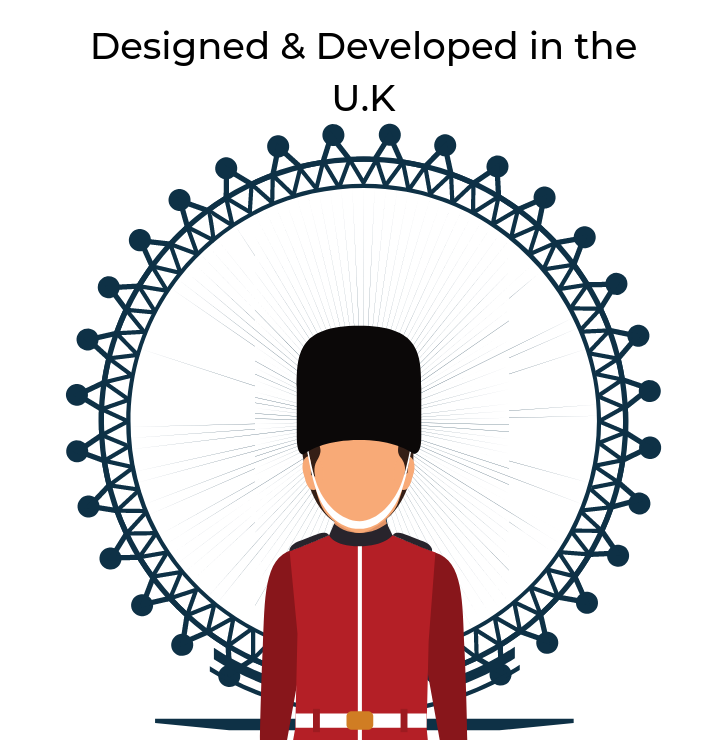Is Website Optimisation that important?
Quick Fact! According to Google, 79% of users won’t purchase again if your website is bad. Google also says that 53% of users will leave your site after 3 seconds if there is no response.
Ensuring that your website is fully optimised is key. We want to attract new user, keep existing audiences to the point where we can convert them into leads or sales. With the help of website optimisation you and your users can see a difference.
Here’s the guide on how to do it.
1. Optimise Website Page Titles
Page titles are key to grabbing your readers attention! But what’s more important is if search engines like Google can link and rank them based on your keywords.
Having Optimised page titles let’s user know what your content is about and gives the reader a little glimpse into the article of content of the page.
Having excellent page title can keep user engaged and keep them on your website for longer.
2. Meta descriptions
Meta descriptions describe your page to google by linking relevant keywords. The description is key to helping user navigate between search results. By having relevant meta descriptions you can be sure search engines will rank your content.
3. Site Maps
Site Maps are used by search engines to crawl your website and index all the relevant pages you have created. A site map consists of all your pages, posts, projects, videos and images. All of which should be created in an .xml file which can be submitted to search engines for ranking.
4. Page Speed
Speed is key when users are accessing your website. No one wants a slow website especially not you! To keep things fast, review any current un-used plugins, themes, code, large images and videos. All of which can really slow your website down. Either remove un-used plugins and themes. Find compression plugins to help with images and videos. Looks for code and .css code which is located in the wrong place.
Review your page speed at Google PageSpeed Insights. Find other items which you can work on to increase your site speed.
5. Responsive Page design
The majority of people are now browsing using their mobile devices. This rise in device usage has meant a new demand on websites that are responsive and work perfectly on these devices. Having a clean, fast and responsive mobile website will mean you don’t lose any users to poor user experience and open a new method for users to interact with your content.
6. Images
This may sound straight forward. Images make your website look and feel great. They are a good way to get your message across and as they say ” a picture says a thousand words”! Having good quality pictures can mean big file sizes. Without proper image optimisation and compression this can really effect your site speed. Coupled with this, not managing your images correctly can mean your user who have disabilities and view your website differently do not get the full experience of your website and content. Formatting the images with proper descriptions and alt text will help.
7. URL’s
Permalinks help you describe your page. For example, I want to sell dog toys then the page title would be something like www. dog.com/dog-toys. This help google and users distinguish what the page is and helps with ranking your website and pages.
8. Page crawling
Keep an updated Robots.txt file on your hosting. This file helps search engines crawl your website and include or exclude any parts of your website on search engines.
9. Keywords
Build a list of relevant keywords which users would search for in google. Keep this list active and incorporate these keywords into relevant page content and blog posts. Having a good keyword list can help boost your rankings but also attract new users to your website.
10. Good UI/UX
- Have fast and efficient processes e.g. keep your check out process within a few clicks so not to lose customers finding it too exhausting to buy.
- Easy to understand navigation – Keep navigation clear and easily accessible. Don’t hide menus which would help navigate to other parts of your website a user might want to see.
- Good page layout – Keep the correct flow which naturally a user would go to next.
11. Page security
Keep your site secure with a valid SSL certificate and security plugins.
Having a valid SSL certificate will mean visitors and trust your website. Having good security will mean the threat of attacks will be limited.
Conclusion – 11 ways to create a website killing machine
Going back to my original question. Is Website Optimisation important?
Looking at the list there is a clear number of areas that can actually effect your site from ranking and performing. The last thing you want is for your brand and business to be effected by a poorly performing website.
Use the above items against your current website. See which of the items can help optimise your current website. See which ones you can improve on and let me and my team know.
If you need help working on these fixes or website optimisation in general then please get in contact. We work with many clients resolving a host of website and SEO related issues.
If you liked this article, then please like, comment and share…..you can also find us on Twitter and Facebook.